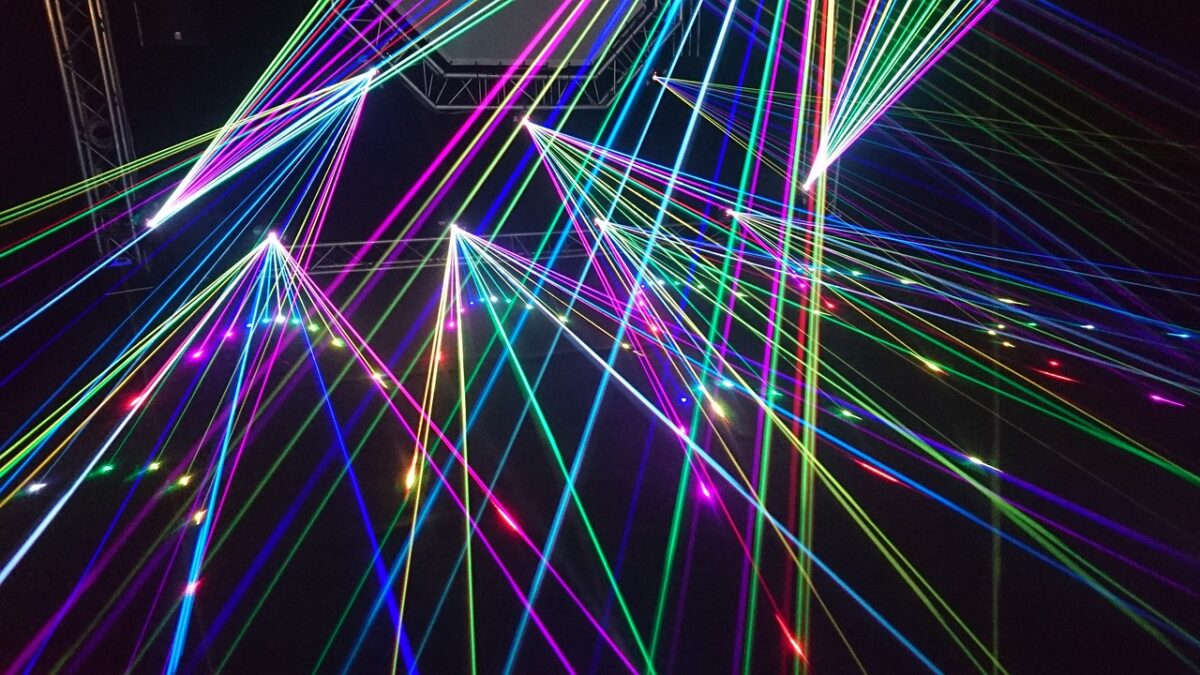
Working with APIs- Integrating External Data and Services into Your Web Applications
In the world of web development, APIs (Application Programming Interfaces) play a crucial role in enabling developers to integrate external data and services into their web applications. APIs act as intermediaries, allowing different software applications to communicate with each other and exchange data. By leveraging APIs, developers can enhance their web applications’ functionality, user experience, and versatility.
What is an API?
An API (Application Programming Interface) is a set of rules, protocols, and tools for building and interacting with software applications. It defines the methods and data formats that can be used to request and exchange information between applications. APIs enable different software applications to communicate with each other, allowing them to share data, functionality, and services.
Types of APIs
APIs can be categorized based on their architecture and communication style:
- REST (Representational State Transfer) APIs: These APIs use HTTP methods (GET, POST, PUT, DELETE, etc.) to manipulate resources and represent them as JSON or XML data. REST APIs are simple, lightweight, and easy to understand, making them popular for web development.
- SOAP (Simple Object Access Protocol) APIs: These APIs use XML as the primary data format and rely on web services for communication. SOAP APIs are more verbose and complex than REST APIs, making them less popular for web development.
- GraphQL APIs: These APIs use a query language to request data from a server, allowing clients to specify exactly what data they need, reducing over-fetching and improving performance. GraphQL APIs are popular for building modern, data-driven web applications.
How do APIs work?
APIs work by using a client-server model, where the client (usually a web application) requests data or services from the server (the API provider). The client sends a request to the server, specifying the desired data or action. The server processes the request and sends back a response, which typically includes the requested data or the result of the requested action.
Benefits of using APIs
Integrating APIs into your web applications can bring numerous benefits, including:
- Enhanced functionality: APIs allow you to add new features and capabilities to your web applications without having to build everything from scratch.
- Improved user experience: By integrating external data and services, you can provide users with more relevant, up-to-date, and engaging content.
- Cost and time efficiency: Using APIs can save you time and resources by leveraging existing services and infrastructure, rather than building and maintaining your own solutions.
- Scalability: APIs enable your web applications to grow and adapt as your needs change, allowing you to easily add or remove functionality as required.
Popular APIs for web development
Here are some popular APIs that can be useful for web development, along with their primary use cases:
- REST Countries API: Provides information on countries, including their names, capital cities, currencies, languages, and more. Useful for building location-based applications or displaying country-specific data.
- URL: https://restcountries.com/
- Documentation: https://restcountries.com/#about
- The Movie Database (TMDb) API: Offers access to a vast database of movies and TV shows, including cast and crew information, release dates, and more. Ideal for building movie recommendation engines, movie trivia games, or other movie-related applications.
- URL: https://www.themoviedb.org/
- Documentation: https://developers.themoviedb.org/3/getting-started/introduction
- OpenWeatherMap API: Provides real-time weather data, including current weather conditions, forecasts, and historical data. Useful for building weather applications, displaying weather information on websites, or providing real-time weather updates.
- URL: https://openweathermap.org/
- Documentation: https://openweathermap.org/api
- Twilio API: Enables developers to build communication applications, such as SMS, MMS, and voice calls, using a simple, RESTful API. Ideal for building two-factor authentication systems, notification services, or other communication-based applications.
- URL: https://www.twilio.com/
- Documentation: https://www.twilio.com/docs/usage/tutorials/how-to-make-voice-and-sms-requests
Making API requests
To use an API in your web application, you need to make HTTP requests to the API’s endpoints. The most common types of HTTP requests are:
- GET: Used to retrieve data from the server. The request includes the resource identifier (e.g., /users) and may include query parameters (e.g., ?limit=10&offset=0).
- POST: Used to send data to the server for processing or storage. The request includes the resource identifier (e.g., /users) and the data to be processed in the request body (e.g., JSON).
- PUT: Used to update existing data on the server. The request includes the resource identifier (e.g., /users/1) and the updated data in the request body (e.g., JSON).
- DELETE: Used to delete data from the server. The request includes the resource identifier (e.g., /users/1).
Here’s an example of making a GET request to retrieve user data from a hypothetical API using JavaScript:
fetch('https://api.example.com/users?limit=10&offset=0', {
headers: {
'Authorization': 'Bearer your_api_key_here',
},
})
.then(response => response.json())
.then(data => {
// Process the data and update the web application
console.log(data);
})
.catch(error => {
// Handle any errors that occurred during the request
console.error('Error:', error);
});
Handling API responses
When you make an API request, the server will send back a response, which typically includes the requested data or the result of the requested action. You need to handle this response in your web application to display the data or perform the desired action.
API responses can be in various formats, such as JSON, XML, or plain text. The response may also include metadata, such as headers or status codes, which provide additional information about the request or the server’s processing of the request.
Here’s an example of handling a JSON response from an API using JavaScript:
fetch('https://api.example.com/data')
.then(response => response.json())
.then(data => {
// Process the data and update the web application
console.log(data);
// Example: Update the DOM with the retrieved data
document.getElementById('appData').innerHTML = JSON.stringify(data, null, 2);
})
.catch(error => {
// Handle any errors that occurred during the request
console.error('Error:', error);
});
Best practices for working with APIs
To ensure efficient and effective use of APIs in your web development projects, follow these best practices:
- Understand the API: Before making any requests, thoroughly read and understand the API documentation. This will help you make accurate requests and avoid common pitfalls.
- Rate limiting and throttling: Be mindful of the API’s rate limits and throttling policies to avoid being blocked or banned. Implement proper caching strategies and consider using pagination or other techniques to manage your API requests efficiently.
- Error handling: Always include error handling in your API requests to gracefully manage any issues that may arise, such as network errors, server errors, or invalid responses.
- Security: Ensure that you are using secure communication protocols (e.g., HTTPS) and properly authenticate your API requests to protect sensitive data and prevent unauthorized access.
- Monitoring and logging: Keep track of your API usage and monitor any errors or issues that may occur. Implement logging to help diagnose and troubleshoot any problems that arise.
By following these best practices and understanding how APIs work, you can effectively integrate external data and services into your web applications, enhancing their functionality, user experience, and versatility.
