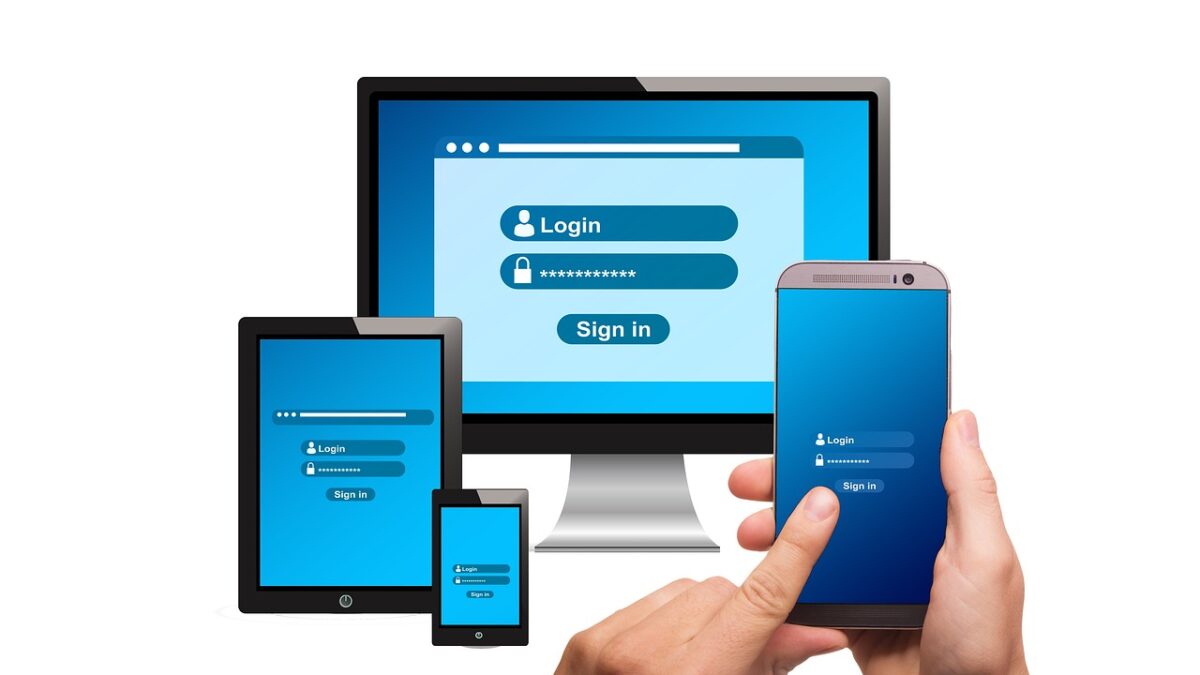
10 Best Practices for Creating a User-Friendly and Intuitive Interface
Creating a user-friendly and intuitive interface is crucial for the success of any web application. It not only enhances the user experience but also improves the overall functionality and efficiency of the application. In this blog post, we will discuss the top 10 best practices for designing a user-friendly and intuitive interface, along with real-world examples and technical details to help you apply these principles in your own design work.
1. Keep it Simple
The first rule of creating a user-friendly interface is to keep it simple. Avoid cluttering the interface with unnecessary elements and features. Stick to the core functionality of the application and present it in a clean and minimalistic manner. This will make it easier for users to navigate and understand the interface.
For example, consider the interface of a popular music streaming service like Spotify. The homepage is clean and simple, with a clear focus on the core functionality of searching and playing music. The navigation menu is minimal, and the most important features are prominently displayed.
2. Consistency is Key
Consistency is essential for creating a user-friendly interface. Use consistent design elements, such as colors, fonts, and icons, throughout the application. This will help users to quickly understand the interface and its functionality. Additionally, maintain consistency in the placement of elements, such as navigation menus and buttons, across different pages of the application.
To achieve consistency in design elements, consider creating a style guide that outlines the specific colors, fonts, and icons to be used throughout the application. For example, the style guide for a popular social media platform like Facebook might specify the exact shade of blue to be used for the logo and navigation menu.
3. Focus on Usability
Usability is a critical factor in the success of any user interface. Ensure that the interface is easy to use and navigate. Use clear and concise labels for buttons and links, and make sure they are placed in logical locations. Provide helpful tooltips and instructions to guide users through the application.
For example, consider the interface of a popular online payment service like PayPal. The payment process is clear and easy to follow, with concise labels and instructions to guide the user through each step.
4. Prioritize Content
The content of the application should be the primary focus of the interface. Ensure that the most important content is easily accessible and visible to the user. Use a hierarchical structure to organize the content and prioritize it based on its importance. This will help users to quickly find the information they need.
For example, consider the interface of a popular news website like The New York Times. The most important stories are prominently displayed on the homepage, with clear headings and summaries to help users quickly understand the content.
5. Use Visual Hierarchy
Visual hierarchy is the arrangement of elements on a page to guide the user’s attention. Use different visual cues, such as size, color, and spacing, to create a clear visual hierarchy. This will help users to understand the structure of the interface and find the information they need more easily.
For example, consider the interface of a popular e-commerce website like Amazon. The product listings are organized in a clear visual hierarchy, with the most important information (such as price and product name) displayed prominently, and less important information (such as product description) displayed in a smaller font size.
6. Make it Responsive
In today’s mobile-first world, it is essential to create a responsive interface that adapts to different screen sizes and devices. This will ensure that users can access your application from any device and have a consistent user experience.
To create a responsive design, you can use CSS media queries to define different styles for different screen sizes. For example:
/* Define styles for small screens */
@media only screen and (max-width: 768px) {
/* Styles for small screens */
}
/* Define styles for medium screens */
@media only screen and (min-width: 769px) and (max-width: 1024px) {
/* Styles for medium screens */
}
/* Define styles for large screens */
@media only screen and (min-width: 1025px) {
/* Styles for large screens */
}
7. Test and Iterate
User testing is a crucial part of creating a user-friendly interface. Test the interface with real users and gather feedback to identify areas for improvement. Iterate on the design based on the feedback received and continue to test and refine the interface until it meets the needs of your users.
For example, consider the interface of a popular productivity app like Trello. The app has undergone numerous design iterations based on user feedback, with the result being a clean and intuitive interface that meets the needs of its users.
8. Use Microinteractions
Microinteractions are small, subtle animations that provide feedback to the user and enhance the user experience. Use microinteractions to provide visual cues and make the interface more engaging. For example, you can use a loading spinner to indicate that the application is processing a request or a confirmation animation to indicate that an action has been successfully completed.
To implement microinteractions, you can use JavaScript libraries like Velocity.js or GSAP. For example:
// Use Velocity.js to animate a button click
$('.button').velocity({
opacity: 0.5,
scale: 0.9
}, {
duration: 200
});
9. Accessibility Matters
Ensure that your interface is accessible to all users, including those with disabilities. Follow web accessibility guidelines, such as the Web Content Accessibility Guidelines (WCAG), to make your interface usable by everyone. This includes providing alternative text for images, using proper heading structure, and ensuring that the interface is navigable using a keyboard.
For example, consider the interface of a popular accessibility-focused website like WebAIM. The website provides alternative text for all images, uses proper heading structure, and is navigable using a keyboard.
10. Stay Current
Technology is constantly evolving, and it is essential to stay current with the latest trends and best practices in interface design. Keep up to date with the latest design trends, tools, and techniques to ensure that your interface remains modern and relevant.
For example, consider the interface of a popular design platform like Sketch. The platform is constantly updated with the latest design trends and features, ensuring that users have access to the latest tools and techniques.
In conclusion, creating a user-friendly and intuitive interface requires a combination of simplicity, consistency, usability, and attention to detail. By following these 10 best practices, you can create an interface that enhances the user experience and makes your web application more efficient and effective.
